Although Xfinity doesn’t sell universal remotes, its remotes can still be programmed to control TVs and soundbars from various brands. If you’ve recently upgraded your TV or received a new Xfinity remote, you might find it challenging to program it and locate the correct code for your device. Thankfully, with our Remote Code Finder tool and setup guide, you can easily pair your Comcast Xfinity remote with a TV.
Comcast Xfinity Remote Code Finder
How to Program Your Xfinity Remote
Now that you have the codes for your TV, here’s how to set up your Xfinity remote to control it:
- Turn on your TV and then press and hold the Setup button on your remote. If your remote doesn’t have a Setup button, press and hold the Home/Xfinity and Mute buttons together. Once the LED turns to a green light, move on to the next step.
- Enter the 5-digit code for your TV manufacturer.
- If you enter the valid code, the remote light will blink green twice and if it’s invalid, the remote light will blink red, then green.
- Aim the remote at your TV and press the Power button to see if the TV gets turned off. If it doesn’t then repeat the process using the next code from the list.
That’s it. This should help you pair your Xfinity remote with your TV.

Commonly Searched Xfinity Universal Remote Codes for TV:
- TCL TV: 12290, 12291, 12292, 12293
- Onn TV: 11756, 12434, 12290, 12292
- Roku TV: 11756
- Westinghouse TV: 10000, 10451, 10885, 10889, 10890, 11282, 11577
- Seiki TV: 13559, 12964, 12260, 13560, 13382, 13118, 10178
- Sharp TV: 10093, 10153, 10165, 10386, 11602, 10491, 10851, 12284, 12285, 12286
- Vizio TV: 11758, 10864, 10885, 11756, 12247
- Samsung TV: 10812, 10702, 10178, 10030, 11959, 11632, 11575, 11060, 10814, 10766, 10587, 10482, 10427, 10408, 10329, 10217, 10056, 10032, 10019, 11903, 12268, 12280, 12281, 12284
- LG TV: 11265, 10178, 10700, 10442, 10856, 11178, 11530, 11637, 11758, 11934, 11993, 12248, 12268, 12269, 12270, 12271, 12284
- Hisense TV: 10748, 11660, 12296
How to Program Your Xfinity Remote Without Codes
Let’s say you’re not comfortable programming the Xfinity remote using codes, or perhaps none of the codes are working for you. In that case, you can follow the Auto Code Search feature on your Comcast Xfinity remote to pair it with your TV. Here’s how it works:
- Turn on your TV and then press and hold the Setup button on your remote until the red LED at the top changes to the green color. If your Xfinity remote doesn’t have a Setup button, then press and hold the A (triangle) and D (diamond) buttons together until the LED color changes to green.
- Enter the code 9-9-1 using the number buttons on the remote. The green LED will blink and then stay solid.
- Press the Channel Up button until your TV turns off.
- When it does, press the Setup or OK (remote with no Setup only) button again to save the codes.
- Press the Power button to turn your TV back on and check if all the buttons are working as expected.
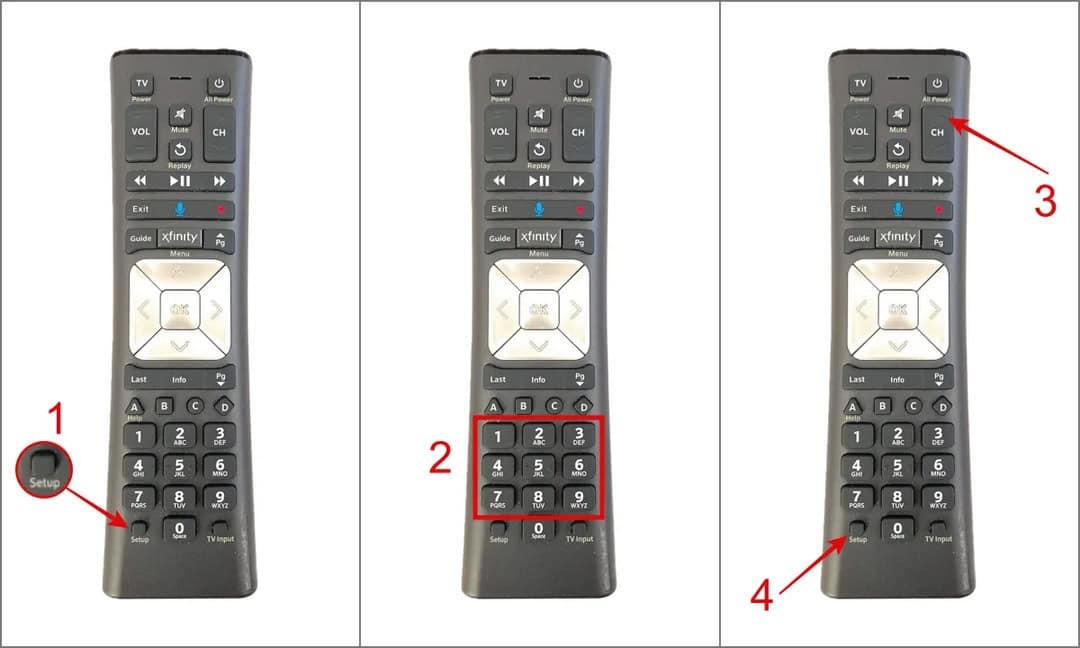
We hope this guide made it easy for you to find the right code and successfully set up your Xfinity remote with your TV. If you’re still having trouble pairing the remote to your TV, you can try resetting the Comcast Xfinity remote first and then program the remote. Also, if your favorite TV brand is missing from the list, feel free to comment below, and we may add it to the list.
Other Universal Remote Code Finder Tools:
