So are you trying to pair your universal remote with your Insignia TV, but not sure which would be the right code for it? Well, you’ve come to the right place. In this guide, I will help you find the codes for all the popular universal remotes and also show you how to set up your Insignia TV. That said, let’s get started.
List of Universal Remote Codes for Insignia TV
If you’ve lost your universal remote manual, don’t worry. Below, I’ve listed 3-digit, 4-digit, and 5-digit codes for your universal remote. You can jump straight to the relevant section based on your remote brand.
3-Digit Insignia TV Remote Codes
| Universal Remote Brands | Insignia TV Codes |
| Spectrum | UR3-SR3: 068, 069, 078, 096, 164, 168, 247 UR5U-8780L & UR5U-8790L: 350, 400, 052, 164, 403, 454, 457, 604, 617, 903 |
| Brightstar | 614, 303, 201,301, 909, 919, 920. 934, 081, 082, 083, 084, 085, 086. 108. 109. 110, 111, 112, 117, 620, 903, 619, 910 |
4-Digit Insignia TV Remote Codes
| Universal Remote Brands | Insignia TV Codes |
| GE, Philips, and UltraPro | CL3: 2891, 0371, 2271, 0581, 0701, 0871, 0921, 1241, 1381, 2241, 2921, 3761, 3841, 4371, 4721, 4761, 5051, 5061, 5181 CL4: 0921, 2891, 6171, 0371, 2271, 0141, 0581, 0871, 2241, 6181, 2921, 3761, 4371, 4721, 4761, 5051, 5061, 5181 CL5 / CL6: 2891, 0371, 6381, 6171, 2271, 0141, 6481, 0581, 0871, 0921, 2241, 6181, 2921, 3761, 4371, 4721, 4761, 5051, 5061, 5181 |
| Spectrum | URC 2060: 1564, 0463, 0171, 1326, 1385, 1517, 1660, 1785, 1963, 2417 |
| One For All | 2049, 4487, 1780, 1641, 1963, 2002, 3227, 1326, 1892, 2416, 2751, 0171, 1423, 1517, 1564, 2184, 1660, 1463 |
| RCA | 1564, 0171, 1204, 1326, 1517, 1641, 1710, 1963, 2002, 2049, 1564, 1326, 1892, 0171, 0463, 1963, 2184 |
| Magnavox | MC345: 0103, 0120, 0130, 0040, 0069, 0074, 0089, 0091, 0094 MC348: 0911, 0520, 0323, 0115, 0914, 0213, 0318, 1416, 0247, 0504 |
| Sky+ | 1451, 1354 |
| Blackweb | 3531, 0135, 0133, 0198, 1160, 0167, 0217, 0103, 3002, 2334, 1180, 1175, 2422, 2426, 2444, 2445, 0029, 0116, 1407, 1181, 4000, 4131, 4029 |
5-Digit Insignia TV Remote Codes
| Universal Remote Brands | Insignia TV Codes |
| ONN | 13015, 12407, 18610, 12823, 12913, 12812, 19431, 18133, 15040, 13116, 10911, 19925, 10630, 19734 |
| Spectrum | 1060BC2 / 1060BC3: 11423, 11564, 10171, 11204, 11517, 11641, 11660, 11710, 11780, 11892, 11963, 12002, 12049, 12088, 12417 |
| RCA | R271U1 / R271U2: 28911, 12219, 49412, 28511, 06919, 07216, 69212, 89713, 70017, 39512, 45013, 69613, 82615, 61312 R341U1: 68515, 22011, 57513, 47913, 36412, 40211, 64713, 56111, 79016, 21711, 74115, 41011, 73114 R3F802: 12049, 14487, 11780, 13227, 11564, 11326, 12184, 15213, 11892, 12002, 11423, 10171, 10463, 11385, 11660, 12751, 11756 |
| DirecTV | 11423, 11564, 10171, 11204, 11326, 11517, 11641, 11710, 11780, 11963, 12002, 12049, 12088 |
| One For All | 24364, 21161 |
| Xfinity | 10171, 11780, 11892, 11204, 11326, 11517, 11641, 11963, 12002, 12258, 12263, 12264, 12267 |
| Inteset | INT422-3: 12049, 11892, 12731, 10171, 14487, 11423 INT422-4: 12049, 14487, 11780, 13227, 15213, 12184, 11892, 11423 |
How to Program Universal Remote to Insignia TV
Now that you know the remote code for your Insignia TV, how about learning how to connect your universal remote control to a TV? Here’s how it works:
- Turn on your Samsung TV.
- Press and hold the Setup button on your universal remote until the power light remains lit.
- Press the TV button on your remote.
- Enter the code for your Samsung TV based on the brand of your universal remote.
- If the code is correct, the red light will switch off. Or else, start the pairing process again from step 2.
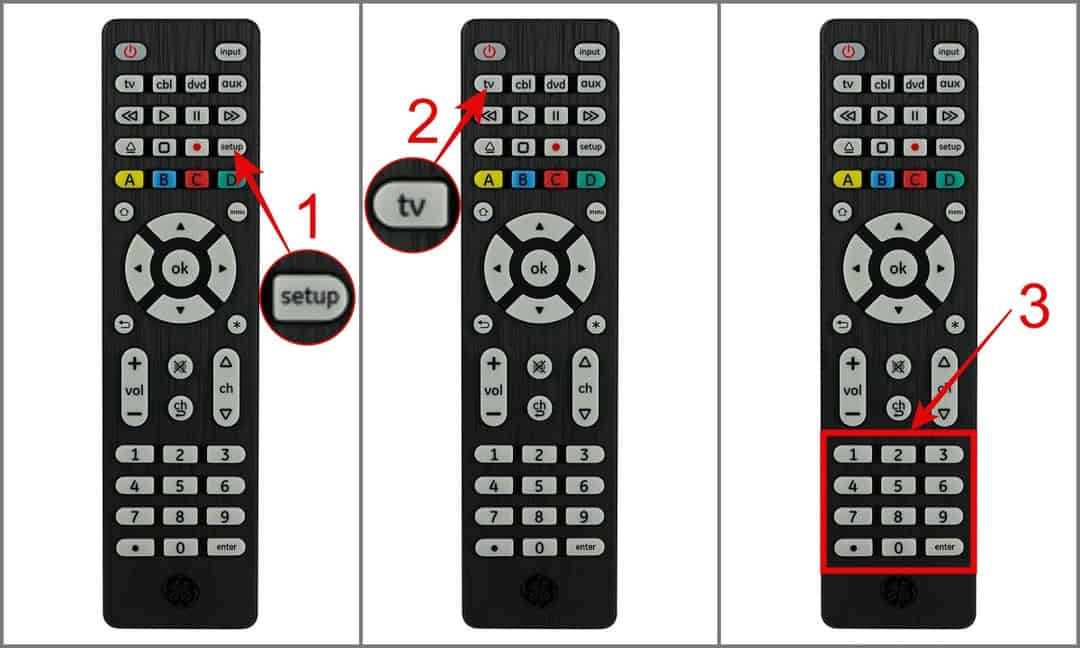
How to Program Universal Remote to Insignia TV Without Codes
Having trouble programming your universal remote with a code? Don’t worry – you can set up your universal remote with your Insignia TV without codes by using the code search feature. In this guide, I will use the GE universal remote as an example, but you can find specific instructions for your remote brand in the table above (with links). Here’s a quick step-by-step guide:
- Switch on your Samsung TV.
- Hold down the Setup button on your remote until the power light remains steady.
- Press the TV button.
- Aim the remote at your TV and repeatedly press the Power button until the TV turns off.
- Once the TV is off, switch it back on manually (not using the remote).
- Point the remote at the TV again and press the Volume Up button repeatedly until the TV powers off once more.
- Finally, press the TV button on your remote to store the code.
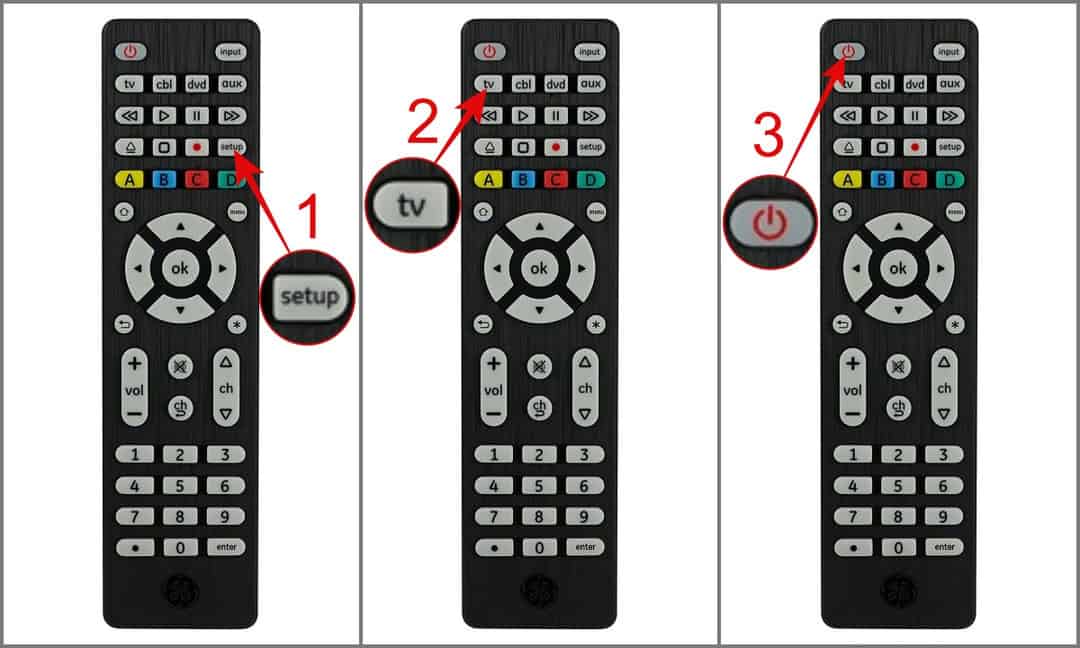
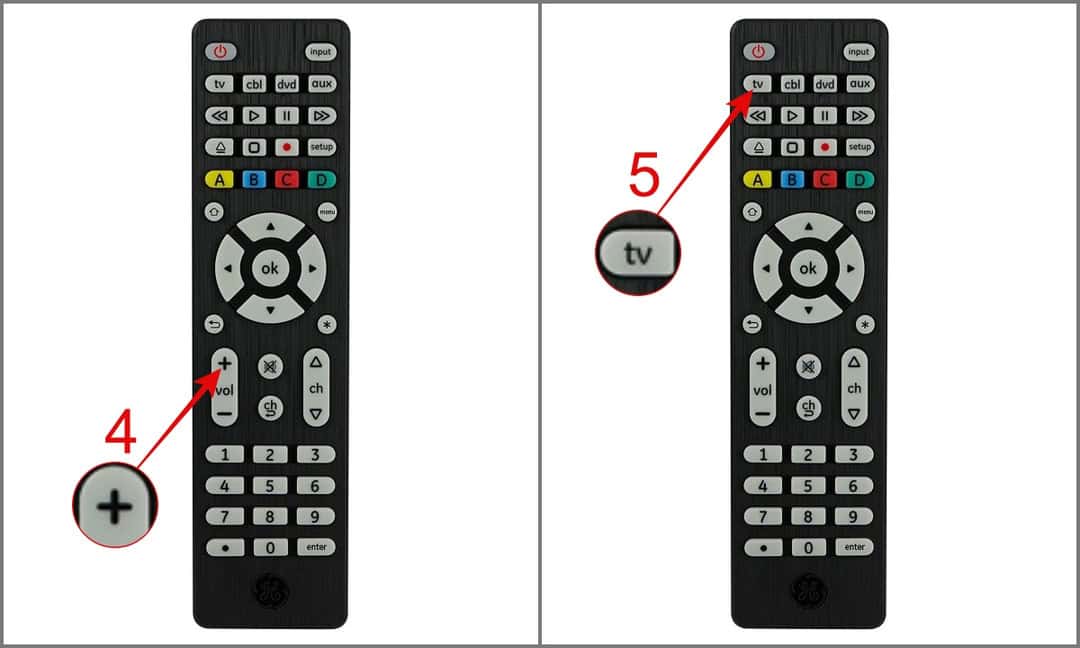
FAQs
-
Can I use a universal remote with Insignia Roku TV or Fire TV?
Yes, you can. Many universal remotes are compatible with these two devices and the most common codes are 6171, 6381, and 6091.
-
Do universal remotes have device limits?
Yes, depending on the model you have, the device limit can range from 2 to 8. If you’ve already reached the device limit, try resetting your universal remote.
-
How to find your Insignia TV serial number and model code?
Navigate to the Settings > System Info. On this screen, you’ll find both the serial and model number.
-
How do I find out which universal remote model I have?
To identify your universal remote model, check inside the battery compartment for a model number. You can also search online for the model, or use the manual if you have it.
That’s it! I hope you found the Insignia TV code for your universal remote. If you still need any assistance regarding the codes or remote setup, let us know in the comment section below.
