Finally, three months after its launch, the Trade feature is live in Pokemon TCG Pocket. This will make the game more enjoyable to play, and players can finally get rid of their duplicate Pokemon cards, which they have been holding onto for months. So, if you were missing any Pokemon in your collection or had your eye on a specific one to add to your deck, it’s time to trade with other players.
But wait – before you jump straight to the guide, there are a few caveats you should know about.
Things to Know Before Trading Cards in Pokemon TCG Pocket
- Currently, you can only trade Pokemon cards with your in-game friends.
- You can’t trade Pokemon cards with two-star (

 ), three-star (
), three-star (

 ), or crown (
), or crown ( ) rarity.
) rarity. - The card will not be returned if the trade agreement is reached in a given time frame.
- Trades can be made with cards of the same rarity. This means that if you want to trade your single-rarity
 Charmander, the other player must also offer a Pokemon card of the same rarity (
Charmander, the other player must also offer a Pokemon card of the same rarity ( ).
). - To trade high-rarity cards, you need Trade Tokens, which can be acquired through Obtain Items in the My Cards section.
- You can recover a single Trade Stamina every 24 hours.

Here’s How to Trade Pokemon Cards in Pokemon TCG Pocket
After updating the game (from the App Store or Play Store), I tried trading one of my Pokémon cards with a friend. Here’s how I did it:
- Launch the Pokemon TCGP game and navigate to the Social Hub page.
- Next, select Trade and tap on the Trade button.
- Now, select a friend you want to trade your Pokemon with.
- On the following screen, choose a single card to trade. Once selected, hit OK.
- Tap the OK button again to confirm your decision. If you want to change it to another Pokemon, tap the Edit Card icon.
- The game will again ask for confirmation, read the notes, and hit OK.
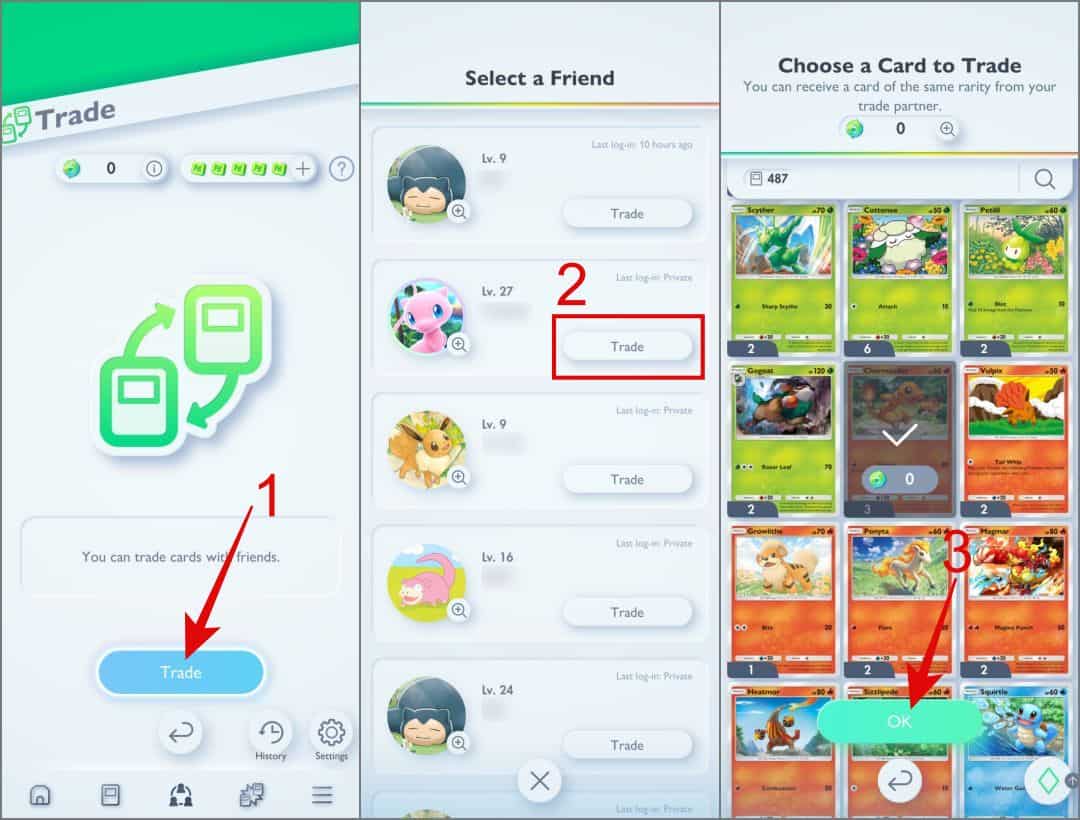
That’s it! Both you and the other player will have two days to complete the trade. Once a trade agreement is reached, you and your trade partner’s cards will be exchanged. If no agreement is reached, your consumed trade stamina will be restored, and the cards and items will be returned.
If you change your mind and want to cancel the trade before an agreement is reached, go to the Trade screen, view your trade deal by tapping the View button, and then hit the Terminate Trade button in the bottom left corner.

That’s all for now! Time for me to play Pokémon TCG Pocket – gotta catch ’em all! I hope this guide has provided all the information you need about trading Pokemon cards. If you think any details are missing or still have questions, feel free to ask in the comments! I will be happy to help.
