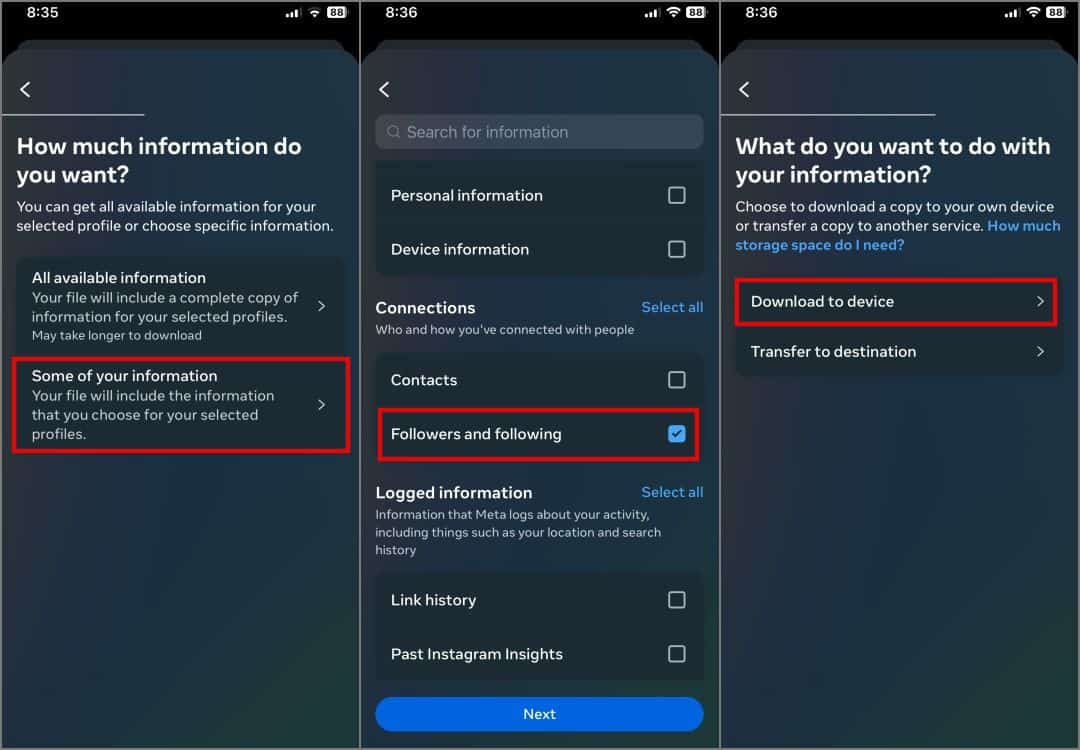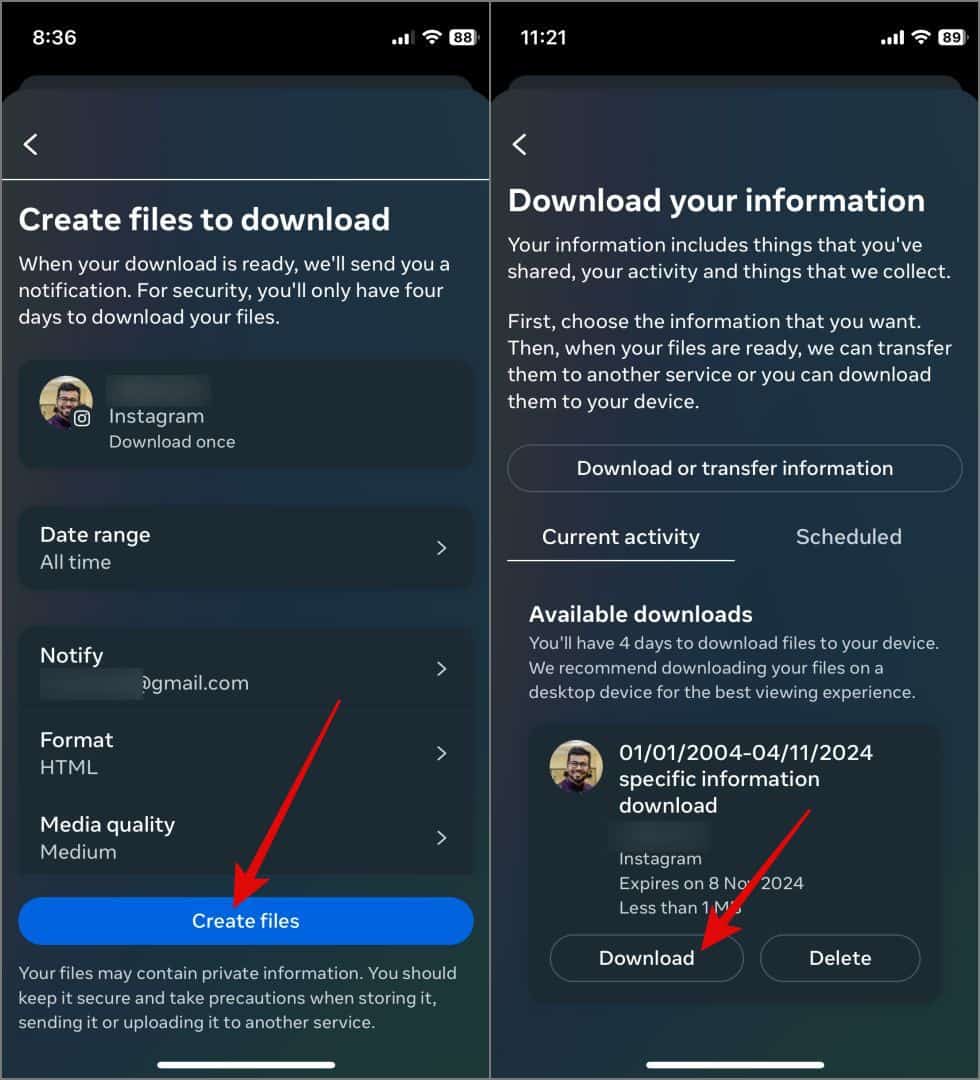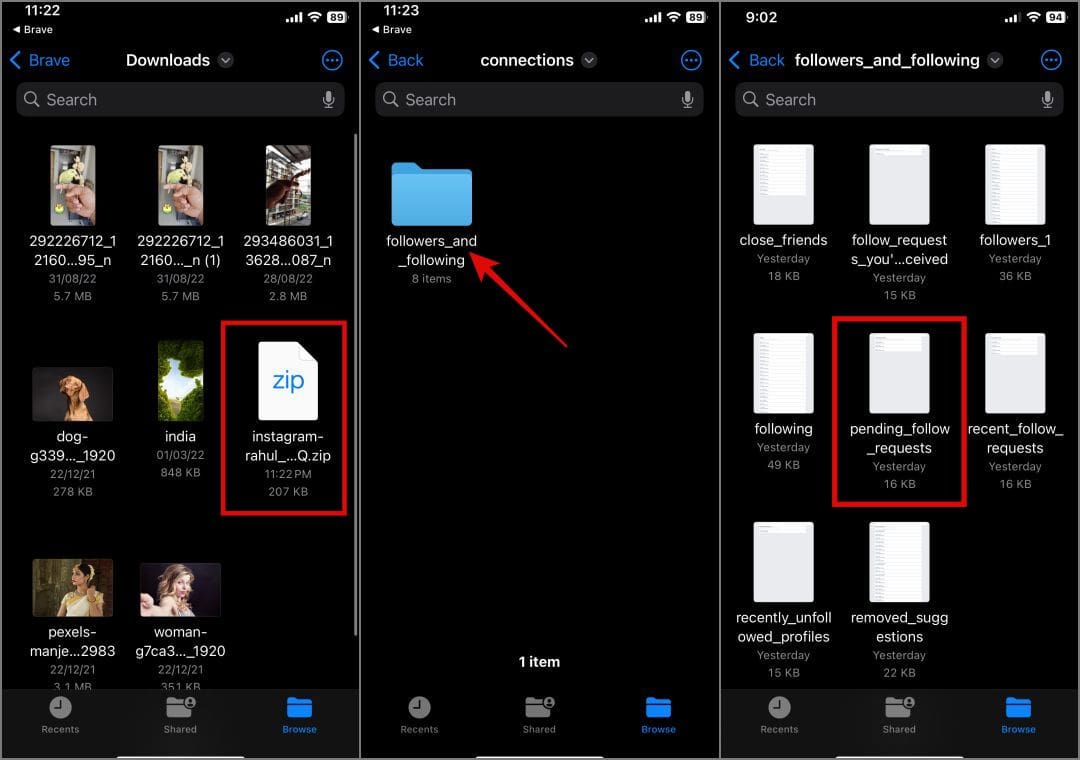Instagram is a great way to connect with friends, colleagues, or public figures. But what if you’ve sent follow requests to multiple people in the past and now want to find out how many of them haven’t accepted your follow requests yet?
But before that, let us give you a quick overview. When you send a friend request to a private Instagram account, the person on the other end has two choices: Accept or Deny. If they don’t act on it, your request just sits in their pending list. Now, if you know their Instagram handle, you can look up their profile to check for a ‘Requested’ button, which tells you the request is still pending. But what if you want to see all your pending follow requests at once? That’s where this guide comes in handy.
Find Who Didn’t Accept Your Instagram Follow Request
Although Instagram doesn’t offer a direct way to view all your pending friend requests, there’s a simple workaround. This method works on both the Instagram app and the web version, and we’ve broken it down into two easy parts.
Part 1: Download Your Instagram Information
- Launch the Instagram app on your iPhone or Android.
- Tap your Profile icon at the bottom right, then tap the three horizontal lines in the top right corner to access Settings and activity.
- Choose Account Center, and then go to Your information and permissions.
- Tap on Download your information, and select the Download or transfer information option.
- On the next screen, select your Instagram account and tap Next.
- Choose Some of your information, then scroll down until you find Followers and following option. Once found, check the box next to it and tap Next.

- Select the Download to device option. Choose a date range (e.g., last year, or All time) and tap Create files.
Note: File creation can take 15-20 minutes, and Instagram will notify you via email once it’s ready. - Once the file is ready, tap the Download link. For security reasons, you may need to re-enter your Instagram password.
- Afterward, it will open the link in your web browser. Tap Download again to save the file to your device.

Part 2: View Pending Follow Requests
- Open your phone’s file manager or browser downloads section and find the zipped file (it will start with “Instagram” followed by your username).
- Tap the file to unzip it, then navigate to the folder: Connections > Followers and Following.
- Lastly, open the file named pending_follow_requests.html. Here, you’ll see a list of all Instagram accounts that haven’t accepted your follow request.

If you wish to cancel a follow request, tap on the username to view their profile and tap the Requested button to cancel it.
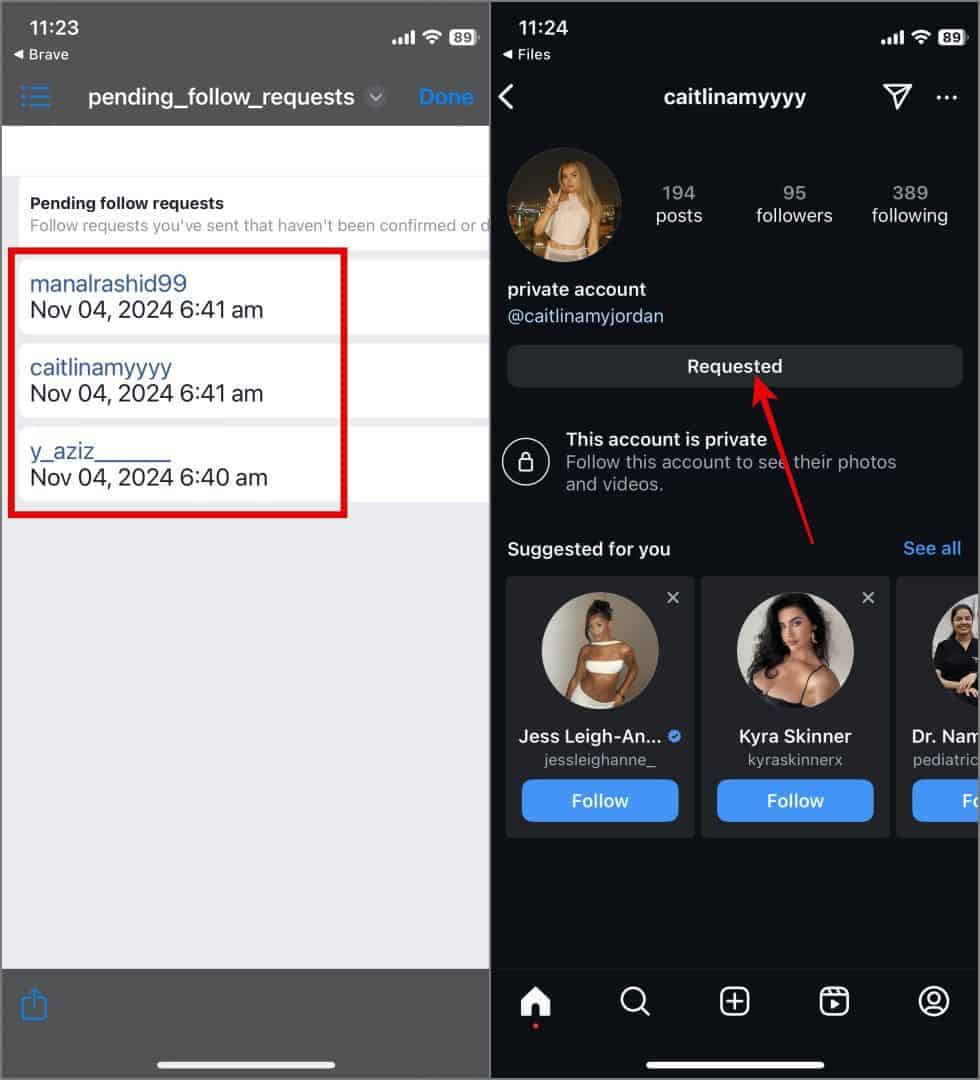
That’s it! We hope that, in the future, Instagram adds an easier way to view pending follow requests directly in the app. Until then, this workaround should help.