Are you tired of searching for the correct code for your device? You’ve come to the right place. In this guide, we will not only help you find the GE universal remote codes but also walk you through the steps to program your TV or other devices.
GE Universal Remote Code Finder
Note: To find the code list (CL) version of your General Electric remote, open the battery compartment of the remote and look for the CL version (e.g., CL3, CL4, CL5, or CL6). This will help you further narrow down your search for codes and save time.
How to Program Your General Electric Universal Remote
Got the codes for your TV? Great! Now, here’s how to set up your GE universal remote:
- Turn on the device you want to pair.
- Press and hold the Setup button until the power light stays on.
- Press the button on the remote corresponding to the device you want to program. For example, If you want to pair the remote with a television, press the TV button, or the AUX button for an audio system.
- Enter the 4-digit code for your device’s brand. You can find the code in the remote’s user manual. If you don’t have the manual, use the GE Remote Code Finder tool above or visit the Jasco website. Make sure to select the correct CL version of your remote, which can be found inside the battery compartment.
- Now, test your remote to see if it’s working properly. If not, start over from step 2 and try the next code.
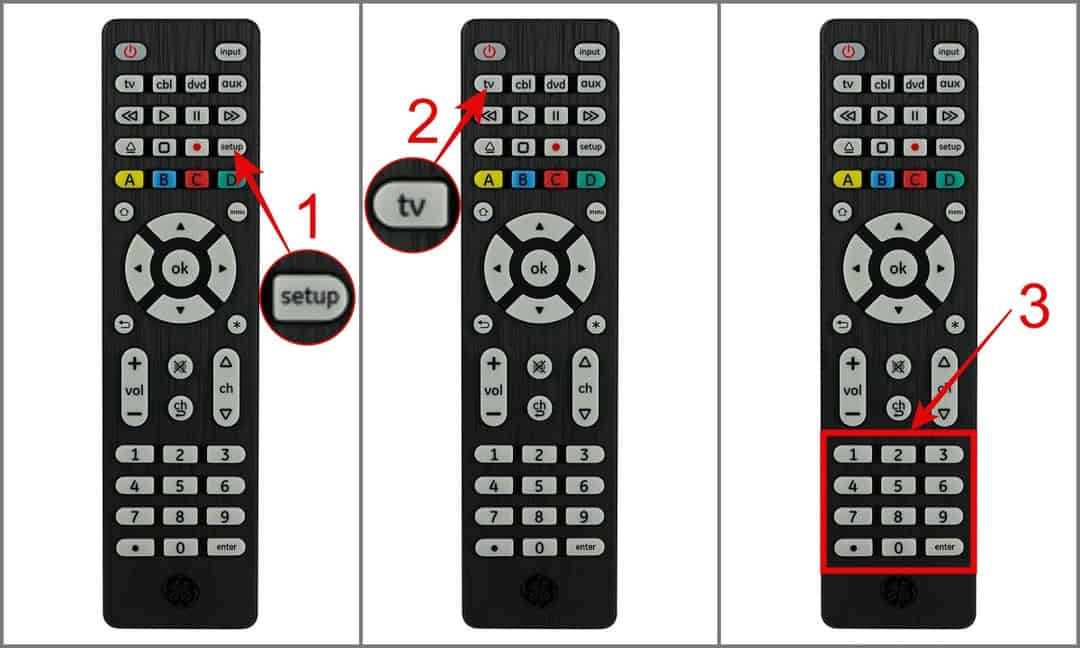
Commonly Searched GE Universal Remote Codes for TV:
- Samsung TV: 5791, 5801, 3301
- Roku TV: 6171, 6251, 6001, 6381
- Vizio TV: 5631, 5611, 5561, 6471, 6511, 6121, 6131, 6111, 5651, 5621, 5711
- TCL TV: 6171, 5961, 6031, 6651, 6201, 5771
- Philips TV: 6221, 0181, 6241, 6171, 5741, 6261, 6051, 0201, 0911, 3981, 4261
- Element TV: 5421, 1091, 1651, 6171, 5361, 5341, 2401, 5471, 5831, 5841, 6021
- Emerson TV: 2761, 5761, 5231, 5221, 5831, 5561, 5421, 0141, 0201, 2891, 4731, 1651
- LG TV: 6021, 5511, 0001, 3001, 1911, 1181, 1221
- Sanyo TV: 1161, 5261, 6171, 2891, 5251
- Hisense TV: 6161, 1651, 6251, 6171, 2081, 5331, 2211, 2141, 5341, 0001, 0671
- Panasonic TV: 5821, 1571, 6231, 5201, 5531, 5561
- RCA TV: 0131, 1001, 6171, 2851, 6581, 2361, 1731, 4921, 3431, 2481, 2121, 2131, 0691, 3571, 2381
- Insignia TV: 2891, 0371, 6381, 6171, 2271, 0141, 6481, 0581, 0871, 0921, 2241, 6181, 2921, 3761, 4371, 4721, 4761, 5051, 5061, 5181
How to Program Your GE Universal Remote Without Codes
Struggling to find a code that works? No worries! GE universal remotes come with an Auto Code Search feature that saves you from the hassle of manual entry. Here’s the full setup process:
- Turn on the device you want to connect with.
- Next, hold the Setup button on your remote until the power light stays lit.
- Press the TV button or other device button (e.g. TV, CBL, DVD, or AUX).
- Next, point the remote at the device and press the Power button repeatedly until it shuts off.
- Once turned off, turn the device back on manually (not from the remote).
- Now, press the Volume Up button on the remote until the device turns off again.
- Finally, to save the code, press the device-specific button (e.g. TV button for television).
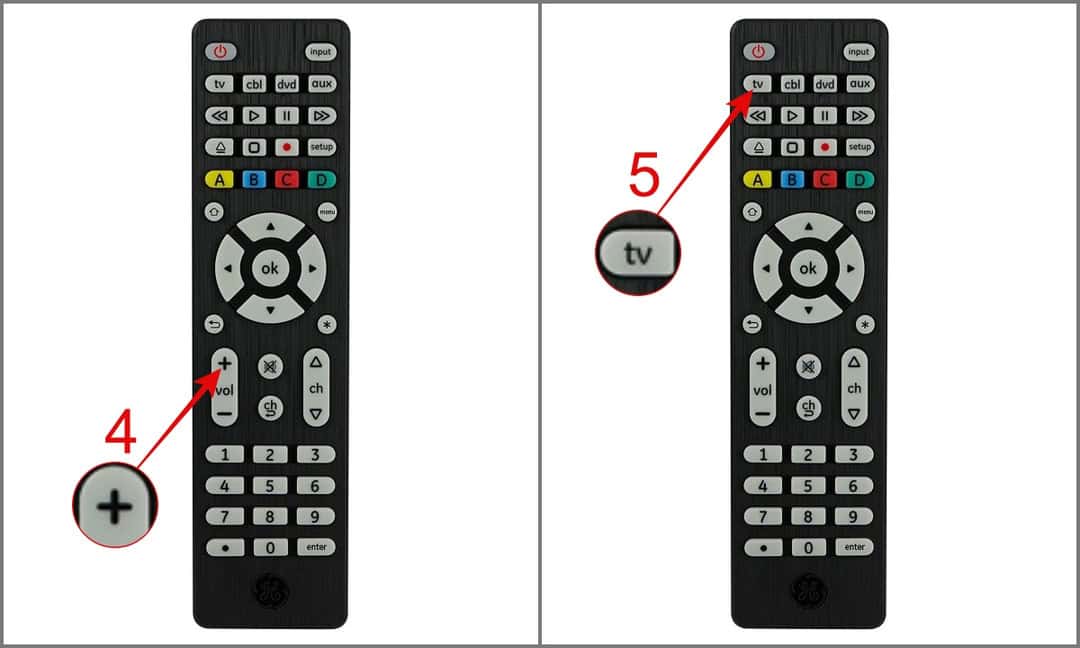
That’s it! Test the remote to make sure everything’s working as it should. If you run into issues, just repeat from step 2 or try entering the code manually.
We hope this article helped you find the programming codes for your GE universal remote. If you need specific codes for another device or need any help regarding the setup guide, drop a comment below, and we would be happy to help!
FAQs
-
How do I reset my General Electric universal remote?
Begin by holding down the Setup button on your remote control until the red light at the top remains lit. Then, press the Mute button, followed by the 0 (zero) button. The red light will blink twice, indicating that the remote has been reset to its factory settings.
-
Where can I find the codes for my specific devices?
If you’re looking for a code for a specific device or brand, use our GE Remote Code Finder tool or visit the Jasco site.
-
What if the code from the list doesn’t work?
You can always try out the other codes from the list for the device you’re pairing with or use the auto code search feature.
-
The remote is working, but some buttons don’t control my device.
Something wrong must have gone during the pairing process. In that case, try resetting your GE universal remote and then try to program your remote with a different code.
-
Can I program multiple devices with the same GE remote?
Yes, of course. Just keep in mind that, depending on the model you have, there is a limit to the number of devices you can program your remote to control.
Other Universal Remote Guides:
