Hisense is one of the most popular TV brands in the United States, Canada, Australia, and other countries. If you own a Hisense TV and have lost the original remote or it is no longer working properly, a universal remote is a great alternative.
But how do you connect a universal remote to a Hisense TV? Well, each universal remote has its own set of codes, and if you know the correct code, the rest of the steps are simple. In this guide, we’ll share codes for all major universal remote brands and, in the end, show you how to program your universal remote to work with your Hisense TV.
List of Universal Remote Codes for Hisense TV
For the sake of simplicity, we’ve divided the universal remotes into 3 sections: 3-digit, 4-digit, and 5-digit codes. Additionally, we’ve also included the remote’s model in the codes list to further narrow down your code search.
3-Digit Codes for Hisense TV
| Universal Remote Brands | Hisense TV Codes |
| Spectrum | UR3-SR3: 198, 021, 619, 630, 631 UR5U-8780L & UR5U-8790L: 419, 442, 619, 630, 631, 363, 752, 749 |
| Dish Network | 759 |
4-Digit Codes for Hisense TV
| Universal Remote Brands | Hisense TV Codes |
| GE, Philips, and UltraPro | CL3: 2081, 5331, 2211, 4671, 0671, 3671, 4381, 4391 CL4: 6161, 1651, 6171, 2081, 5331, 2211, 2141, 5341, 0001, 0671, 4391 CL5 / CL6: 6161, 1651, 6251, 6171, 2081, 5331, 2211, 2141, 5341, 0001, 0671, 4391 |
| ONN | 3537, 1173, 0182, 2463, 2060, 0077, 2464, 0004, 0216, 0073, 1016, 1176, 2503, 4145, 4051, 4127 |
| Spectrum | URC 2060: 0748, 1314, 1660, 2098, 2355 |
| One For All | 4398, 4054, 4621, 4149, 3519, 4740, 4618, 2183, 5185, 1660, 3382 |
| RCA | 3519, 2183, 4398, 3382, 4029, 0748 |
| Magnavox | MC345: 0133, 0069, 0097, 0016 MC348: 0908, 0819, 0223, 1203 |
| Sky+ | Version 4 & 6: 0065, 0584 Version 8: 0065, 0584, 1293, 0206, 1784, 2016 Version 9 & 10: 2065, 2427, 2429, 1391, 2126, 1342, 1767, 2428, 1691, 1451 |
| Blackweb | 3537, 1173, 0182, 2463, 2060, 0077, 2464, 0004, 0216, 0073, 1016, 1176, 2503, 4145, 4051, 4127 |
5-Digit Codes for Hisense TV
| Universal Remote Brands | Hisense TV Codes |
| ONN | 17912, 17424, 19112, 19213, 11620 |
| Spectrum | 1060BC2 / 1060BC3: 10748, 11314, 11660, 12098, 12355, 12419 |
| RCA | R271U1 / R271U2: 35611, 44211, 67614, 78115, 59413 R341U1: 39812, 61514, 31612, 42113, 39011 R3F802: 13519, 14740, 14618, 12183, 15156, 15176, 15185, 14656, 11660, 11314, 11756, 13382, 14487 |
| DirecTV | 10748, 11314 |
| One For All | 26146, 42224, 43155, 24344, 21262, 25612, 24525, 44631, 35254, 34243 |
| Xfinity | 10748, 11660, 12296 |
| Inteset | INT422-3: 13519, 12183, 10556, 14029, 14398, 13382, 14070, 10156 INT422-4: 13519, 14539, 14740, 14348, 14618, 12183, 15156, 15176, 12399, 15185, 14656, 12197, 13296, 13382, 14136, 14487, 14398 |
Universal Remote Codes for Hisense Roku TV
Some of the Hisense TV models also come with Roku OS, and if you need codes for these TVs as well, here’s the list:
| Universal Remote Brands | Hisense Roku TV Codes |
| GE | 6171, 6251 |
| RCA | 44211, 55712, 61514, 72015 |
| ONN | 17525, 17424 |
| Sky+ | 1784 |
How to Program Universal Remote to Hisense TV
Now that you know the programming codes for your universal remote, pairing it with your Hisense TV will be a piece of cake. Here’s a quick setup guide:
- Power on your Hisense TV.
- Depending on your universal remote’s brand and model, press and hold the Setup, Program, Set, or Code Search button until the LED light turns on.
- Press the TV button.
Note: On some universal remote brands, you first need to press the TV button and then press and hold the Setup button. - Enter the code for your Hisense TV that matches your remote brand.
- If you enter the correct code, the LED on your remote will turn off. If it doesn’t, you need to repeat the pairing process from step 2 with the next code inline.
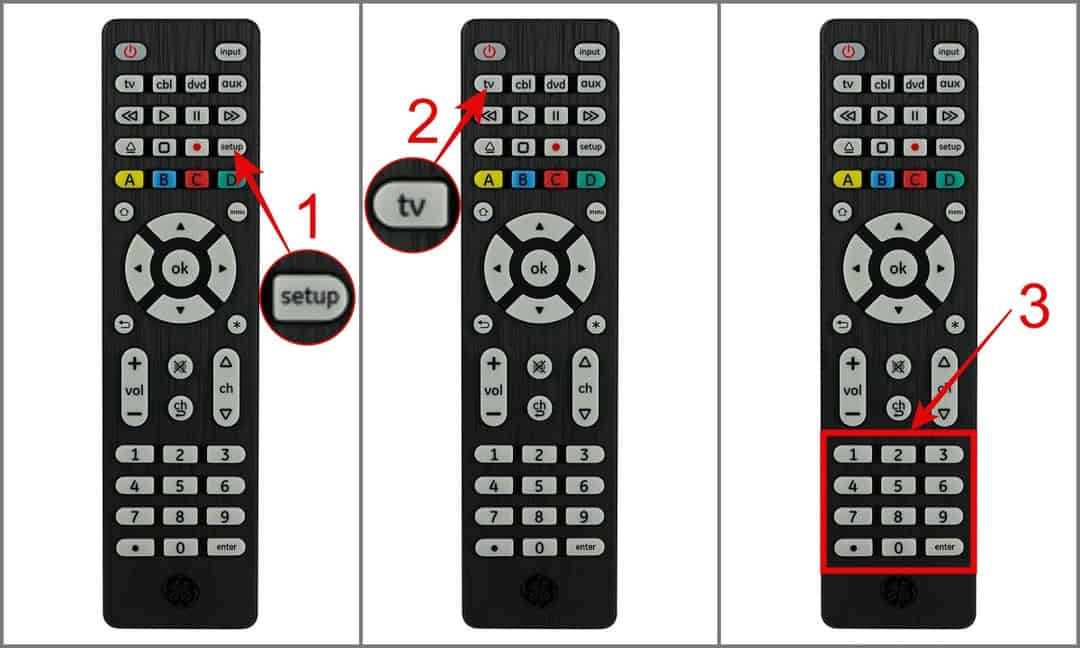
Once the setup process is completed, test your remote by changing channels, adjusting volumes, navigating through menus, or turning the TV on/off. If a few things are not functioning as expected, you have to re-program your universal remote with a different Hisense TV code.
Troubleshooting Tips
If you’re still unable to program your Hisense TV with the universal remote, try the troubleshooting tips below:
- It’s most likely that the code you entered is incorrect. Try all the codes provided for your universal remote one by one until you successfully connect it to your Hisense TV. If you’re still having no luck, try the auto-code search method. You can find the dedicated article link for each universal remote brand in the table (highlighted in blue).
- Every universal remote has a certain limit to the number of devices it can connect to. So, if you’ve previously paired the remote with other devices, it’s time to reset your universal remote.
- Although you may have already tried this tip, just in case, check your batteries. You may want to try replacing them to see if it fixes the pairing issue.
- If none of the above tips work, there could be a hardware issue with your universal remote, and you will need to buy a new one.
That’s it! We hope the guide above helped you find the codes for your universal remote to program your Hisense TV. If you still need any assistance with the codes or programming, feel free to let us know in the comment section. We’ll be happy to help.
FAQs
-
Do universal remotes work for Hisense TV?
Yes, almost all popular universal remote brands support Hisense TVs. It would be a joke if the second most shipped TV brand in the U.S. wasn’t supported by remote brands. However, if you have a Hisense Roku TV, the story is a little different. Only a fraction of universal remotes support it.
-
How to find the Hisense TV code for your universal remote?
While you can find Hisense TV codes for all the popular universal remote brands in this list, if your preferred remote brand is missing, you can simply Google it. Alternatively, you can comment below, and we’ll look it up for you.
-
Does the above programming guide also work with Hisense Roku TV?
Yes, if you know the code for your Hisense Roku TV, you can follow the universal remote programming guide above to pair it with your TV.
