Universal remotes are excellent alternatives when your original TV remote isn’t working or when you want to control multiple devices with a single remote. But how do you find the exact code for your LG TV with so many universal remote brands out there? Don’t worry! In this article, I will help you find the codes for your LG TV that work with your universal remote. Let’s get started.
List of Universal Remote Codes for LG TV
Below, I’ve listed the 3-digit, 4-digit, and 5-digit codes for your LG TV. Based on your remote brand, navigate to the relevant section.
3-Digit LG TV Remote Codes
| Universal Remote Brands | LG TV Codes |
| Spectrum | UR3-SR3: 004, 106, 112, 127, 086, 236 UR5U-8780L & UR5U-8790L: 363, 113, 116, 102, 112, 143, 569, 284, 648, 741, 598 |
| Brightstar | 619, 910, 700 |
| Dish Network | 653, 766 |
4-Digit LG TV Remote Codes
| Universal Remote Brands | LG TV Codes |
| GE, Philips, and UltraPro | CL3: 0001, 5511, 3001, 5501, 3021, 3091, 3221, 3281, 3311, 5271, 0131, 0251, 0611, 0761, 0931, 1181, 1221, 1471, 1501, 1911, 3811, 4731 CL4 / CL5 / CL6: 6021, 0001, 5511, 3001, 1911, 1181, 1221 |
| ONN | 3534, 0004, 2098, 0155, 2254, 0338, 0009, 0012, 0057, 0134, 0156, 1957, 2492, 4080, 4127, 4079 |
| Spectrum | URC 2060: 0017, 0178, 0030, 0856 |
| One For All | 2731, 1840, 3571, 1423, 1860, 3398, 4397, 3397, 1265, 4398, 2424, 0017, 0178, 2358, 3401 |
| RCA | 2731, 2358, 3397, 0178, 0017, 1423, 0178, 0700, 0856, 1178, 1325, 1768, 1993 |
| Magnavox | MC345: 0103, 0122, 0124, 0038, 0017, 0021, 0026, 0027 MC348: 0002, 0606, 0502, 0102, 0117, 0814, 0324, 0435, 0802, 0307, 0609, 0217 |
| Sky+ | Version 4: 1584, 0065, 0742, 0743, 0459, 0726, 0584, 0451, 0194, 0772 Version 6: 1584, 0065, 0742, 1962, 0743, 0459, 0726, 0584, 0788, 0451 Version 8: 1280, 1665, 1246, 0206, 0065, 1321, 0742, 1293, 1206, 1962 Version 9: 1868, 2240, 2210, 1451, 1502, 1464, 1333, 1280, 1665, 1755 Version 10: 1868, 2210, 1451, 1333, 1280, 1665, 1755, 2225, 2704, 1870 |
| Blackweb | 3534, 0004, 2098, 0155, 2254, 0338, 0009, 0012, 0057, 0134, 0156, 1957, 2492, 4080, 4127, 4079 |
5-Digit LG TV Remote Codes
| Universal Remote Brands | LG TV Codes |
| ONN | 16412, 15422, 15523 |
| Spectrum | 1060BC2 / 1060BC3: 11423, 10017, 11265, 10178, 10700, 10856, 11178, 11768, 11993, 12358, 12424 |
| RCA | R271U1 / R271U2: 31311, 52412, 63913 R341U1: 38312, 47312, 58813 R3F802: 11840, 12731, 11860, 11423, 12358, 14397, 14398, 11756 |
| DirecTV | 11423, 10017, 10178, 10442, 10700, 10829, 10856, 11178, 11325, 11993 |
| One For All | 23415, 23451, 25145, 42134, 22436, 11565, 11212, 41236, 14261 |
| Xfinity | 11265, 10178, 10700, 10442, 10856, 11178, 11530, 11637, 11758, 11934, 11993, 12248, 12268, 12269, 12270, 12271, 12284 |
| Inteset | INT422-3: 11840, 11860, 12731, 12182, 10037, 10556, 11423 INT422-4: 11840, 11860, 14397, 12731, 11423, 12182, 15168, 12358, 10037, 14398, 10556 |
How to Program Universal Remote to LG TV
Found the LG TV code for your universal remote brand? Now, let’s see how you can use it to pair with your TV:
- Switch on your LG TV.
- Press and hold the Setup button on your remote until the Power light turns on.
- Now, press the TV button on your remote.
- Enter the code for your LG TV based on the universal remote brand you own.
- If the code is correct, the red LED will turn off. Otherwise, start the setup process again from step 2.
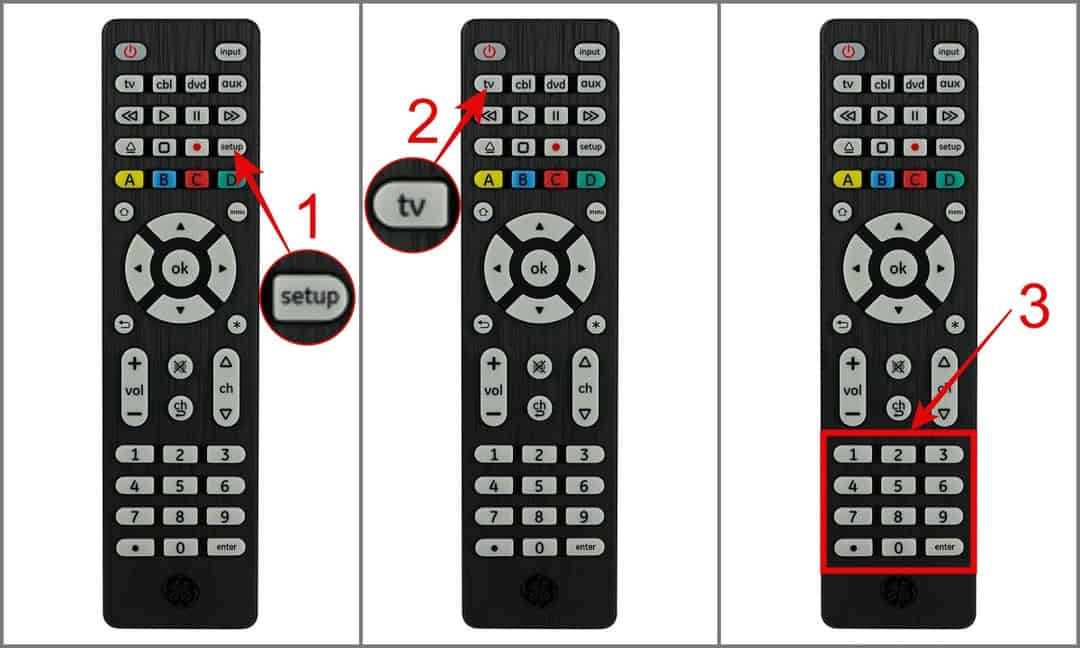
How to Program Universal Remote to LG TV Without Codes
If you forget the working code for your LG TV in the future and want to avoid the hassle of searching for it again, you can always rely on the auto code search feature of your universal remote.
While different universal remote brands have varying methods to access this feature, the process usually involves pressing and holding specific buttons to automatically scan for the correct code. Refer to the table above for detailed instructions specific to your remote brand (link in blue).
- Power on your LG TV.
- Press and hold down the Setup button on your remote until the Power light turns up.
- Press the TV button.
- Now, point the remote towards the TV and keep pressing the Power button until the TV shuts down.
- Once the TV is off, turn it on manually (not using the remote).
- Press the Volume Up button repeatedly until the TV powers off once more.
- Lastly, press the TV button on your remote to save the code.
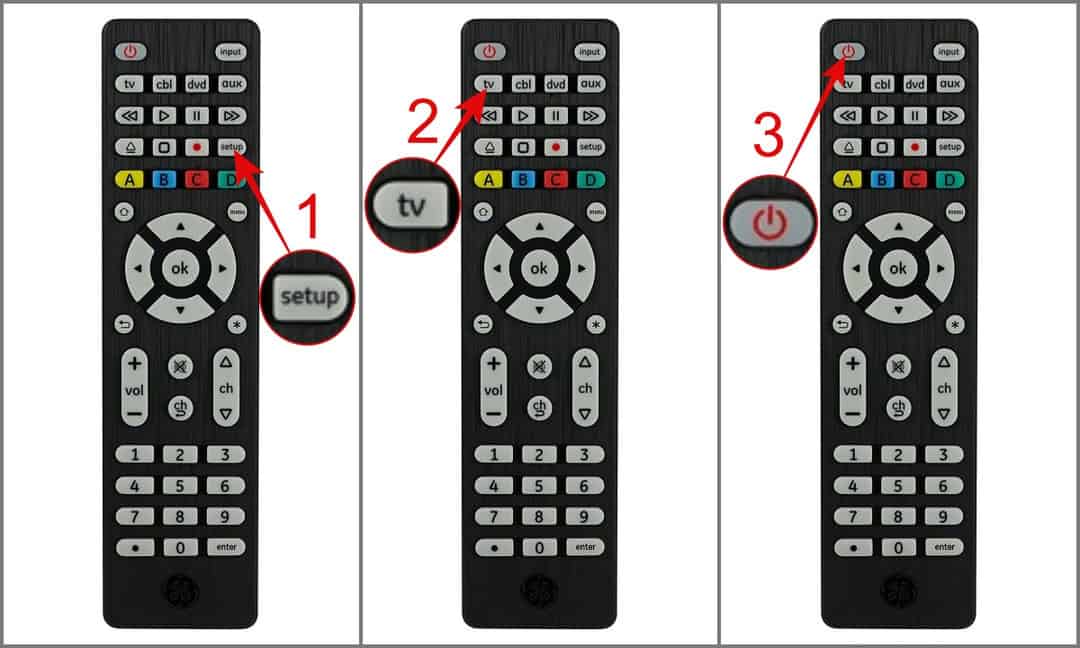
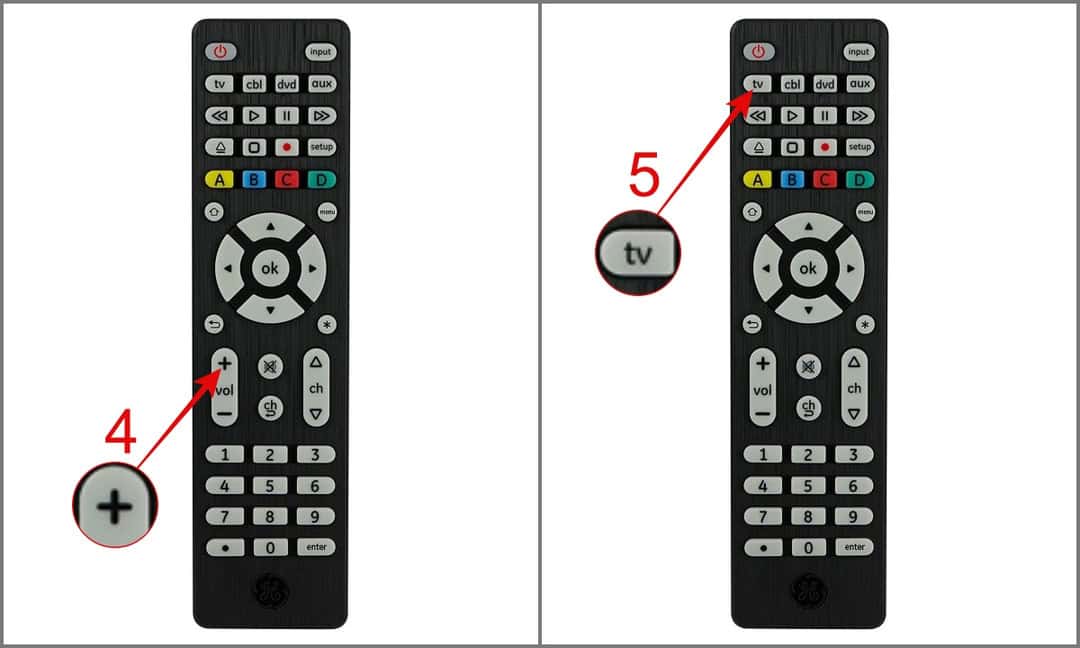
FAQs
-
The code is not working with my LG TV. What’s the issue?
If you’ve tried all the codes but still can’t connect your remote to the TV, the problem might be due to the remote’s pairing limit, a software glitch, or dead batteries. To fix this, try resetting your universal remote or replacing the batteries to see if it resolves the problem.
-
How to find your LG TV serial number and model code?
Navigate to Settings > 3-dotted icon > General > About This TV and select TV Information. Here, you’ll see both the serial and model number.
-
Where else can I find the universal remote codes for my LG TV?
Other than our article, you can visit the official site of Universal Remote brands. There you can easily find the manual with codes in a downloadable PDF format.
-
How do I find out which universal remote model I have?
There are several ways to find your remote model, such as checking inside the battery compartment, referring to the manual, or searching the brand name online to find the model.
That’s all, folks. I hope you found the universal remote codes for your LG TV. If you’re still having trouble connecting your remote to a TV or need a code for any other universal remote brand, comment down below.
