As YouTube Premium prices keep going up every year or so, tension keeps building in subscribers’ minds about whether to continue the service or switch to another music streaming service (if they’re only into music). For many users, the reason for using YouTube Premium is that it provides an ad-free experience and background audio play.
So, what if we tell you there’s a way to enjoy all the benefits of YouTube Premium without actually paying for it? In this guide, we’ll show you exactly how to do it, and it will work for both iPhone and Android phones.
Play Videos in the Background Without YouTube Premium
You may have heard about the Brave browser, which is among the best web browsers for privacy. Besides privacy features, it also has built-in ad-blocking and background audio playback features. With these, you can easily play YouTube videos in the background. Here’s what you need to do:
- Download and open the Brave browser on your iPhone or Android device.
- Tap on the three dots in the bottom-right corner and go to Settings.
- Under the Display section, go to Media and turn on the toggle next to Enable Background Audio.
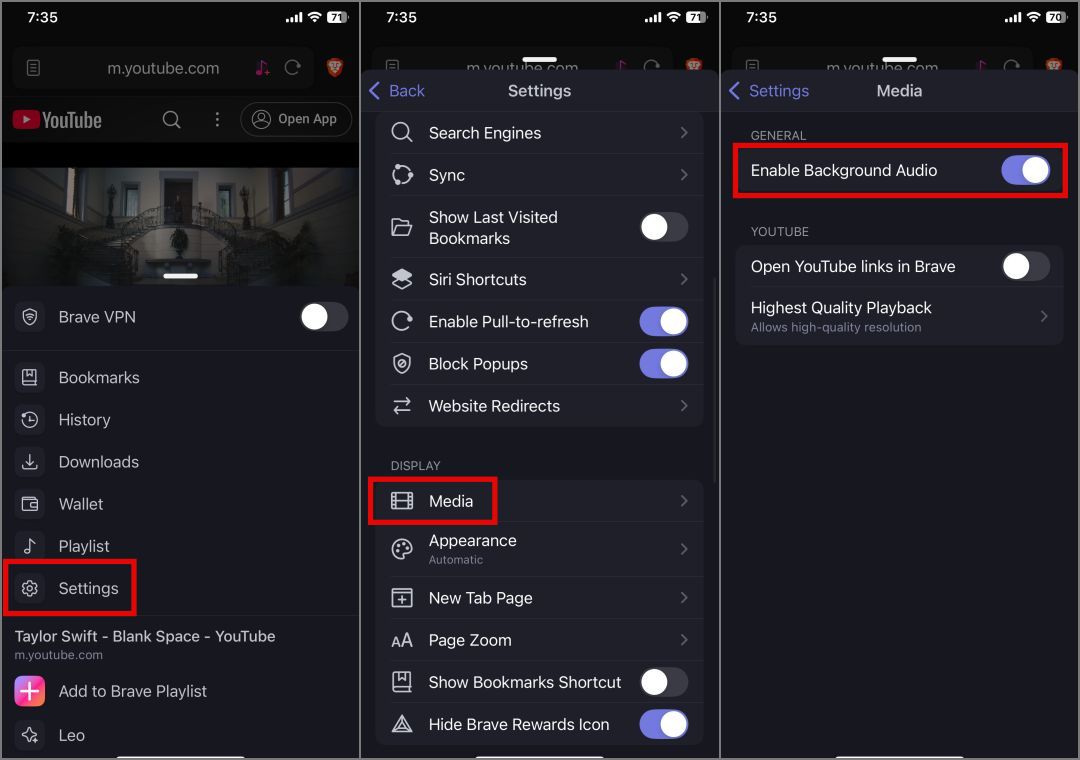
Now, you can enjoy listening to YouTube videos in the background while using any other app or when the screen is off. You can also control the video from the control center or lock screen. Plus, you can enjoy YouTube videos without any ads, thanks to the built-in ad blocker.
Other Ways to Play YouTube Videos in the Background
We’ve found two more ways to play YouTube videos in the background. However, the methods are not as convenient. For example, you can open the YouTube site on any preferred browser on an iPhone and then switch to desktop mode. Now, when you play the video, the audio will continue to play in the background even when your screen is locked.
Another option is the Samsung Internet browser for Android devices, which also has the feature to play audio in the background. All you need to do is head over to Settings > Useful features and enable the Background play option.
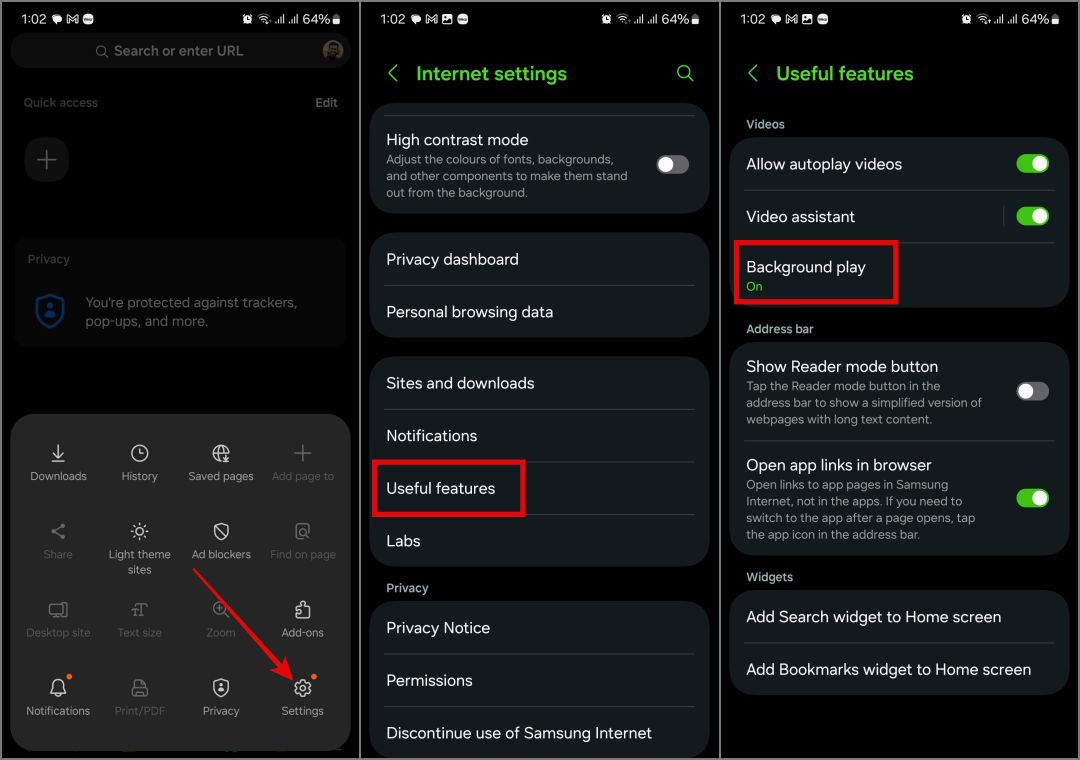
Additionally, you can install the Ad blocker extension to enhance the media-watching experience further. This way, you can enjoy the benefits of YouTube Premium without paying.
That’s it! We hope the above guide helped you. If you have any better solutions than the methods mentioned above, let us know in the comments section.
