Did you recently buy a universal remote and aren’t sure how to set it up with your Samsung TV? Don’t worry – in this guide, I will provide you with a list of universal codes suitable for your Samsung TV, along with step-by-step instructions to make the pairing process a breeze. And if you don’t know, you can also program your remote control to Samsung TV without codes. I’ve covered that in this article too.
List of Universal Remote Codes for Samsung TV
Since there’s a wide range of universal remotes available on the market, navigate to the corresponding section based on the one you have. In this guide, I’ve listed 3-digit, 4-digit, and 5-digit codes for Samsung TVs.
3-Digit Samsung TV Remote Codes
| Universal Remote Brands | Samsung TV Codes |
| Spectrum | UR3-SR3: 004, 101, 127, 133, 160, 089, 105, 070, 184, 185, 192, 515 UR5U-8780L & UR5U-8790L: 258, 050, 363, 143, 333, 228, 229, 515, 655 |
| Dish Network | 505, 506, 516, 523, 526, 566, 573, 612, 627, 647, 652, 653, 654, 655, 656, 658, 680, 704, 717, 730, 738, 755, 833, 858, 897 |
| Brightstar | 930, 903, 601, 607, 617, 619 |
4-Digit Samsung TV Remote Codes
| Universal Remote Brands | Samsung TV Codes |
| GE, Philips, and UltraPro | CL3: 3301, 5471, 5521, 2741, 2961, 3321, 0001, 0101, 0251, 0261, 0331, 0351, 0531, 0571, 0711, 0781, 1191, 1221, 1311, 1501, 1911, 2071, 2141, 2721, 3471, 3561, 4011, 4941, 4961 CL4 / CL5 / CL6: 5791, 5801, 3301 |
| ONN | 3528, 2481, 2482, 2355, 0007, 0012, 0104, 0106, 0172, 1773, 1957, 4108, 4111 |
| Spectrum | URC 2060: 0812, 0060, 0178, 0030, 0587, 0766 |
| One For All | 2051, 3993, 3970, 0812, 0702, 1632, 0060 |
| RCA | 2051, 3993, 0178, 0812, 0060, 0702, 0178, 0030, 0766, 0814, 1060, 1575, 1903 |
| Magnavox | MC345: 0102, 0132, 0034, 0038, 0047, 0095, 0031, 0032, 0033 MC348: 0112, 0309, 0209, 0512, 0302, 0502, 0002, 0102, 0110, 0818, 0895, 0437, 0802, 0103, 0609, 0012, 0212 |
| Sky+ | Version 4: 0646, 0584, 0615, 0672, 0065, 0245, 0037, 0100, 0318, 0476 Version 6: 0646, 0584, 0615, 0672, 0065, 0245, 0037, 0100, 1935, 0510 Version 8: 0646, 0840, 0584, 1523, 1340, 0615, 1227, 1277, 1295, 0730 Version 9: 2079, 0646, 1486, 0840, 0584, 1523, 2122, 1658, 1340, 0615 Version 10: 2079, 3159, 0646, 1486, 0840, 0584, 2837, 2688, 2122, 1658 |
| Blackweb | 3528, 2481, 2482, 2355, 0007, 0012, 0104, 0106, 0172, 1773, 1957, 4108, 4111 |
5-Digit Samsung TV Remote Codes
| Universal Remote Brands | Samsung TV Codes |
| ONN | 14830, 16018, 1772 |
| Spectrum | 1060BC2 / 1060BC3: 10812, 10060, 10702, 10178, 10650, 10766, 10814, 11060, 11903, 12051 |
| RCA | R271U1 / R271U2: 21818, 97817, 77114, 79113, 16616, 36218, 66611 R341U1: 43311, 94818, 38811 R3F802: 12051, 11632, 15386, 15371 |
| DirecTV | 10812, 10054, 10060, 10702, 10178, 10030, 11959, 11903, 11632, 11575, 11395, 11312, 11249, 11060, 10814, 10766, 10032, 10650, 10618, 10587, 10427, 10329, 10056 |
| One For All | 24366, 41655, 11212 |
| Xfinity | 10812, 10702, 10178, 10030, 11959, 11632, 11575, 11060, 10814, 10766, 10587, 10482, 10427, 10408, 10329, 10217, 10056, 10032, 10019, 11903, 12268, 12280, 12281, 12284 |
| Inteset | INT422-3: 12051, 13131, 10812, 14161, 10037, 10556, 10156, 10702 INT422-4: 12051, 13131, 10556, 15386, 10037, 15371, 10650, 10625 |
How to Program Universal Remote to Samsung TV
Pairing your Samsung TV with a universal remote is not rocket science, and people of all age groups can do it easily. In this guide, I will cover the most common method, but for more specific instructions tailored to your remote brand, click the link mentioned in the table.
- Power on your Samsung TV.
- Press and hold the Setup button on your universal remote until the power light stays on.
- Press the TV button.
- Now, enter the code for the Samsung TV provided for your remote brand.
- If the code is correct, the red light will turn off. You can then test the universal remote to see if all the buttons are functioning as expected. If not, then repeat the pairing process from step 2.
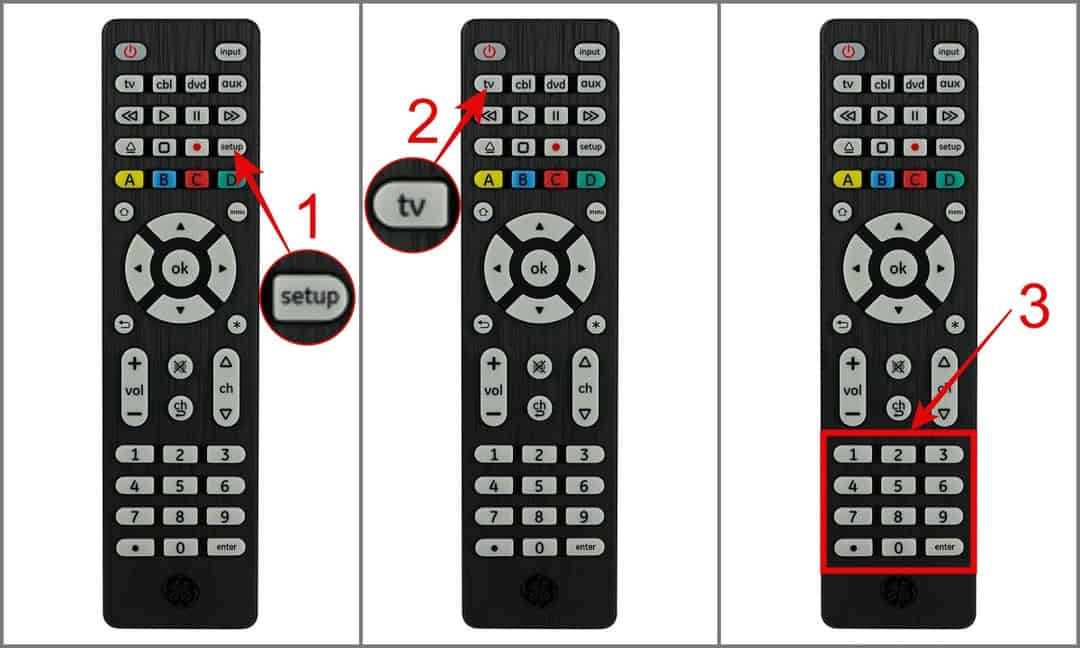
How to Program Universal Remote to Samsung TV Without Codes
Let’s say the code you found isn’t working with your Samsung TV. There’s no need to be disappointed. Most universal remotes come with an auto-search code feature, which makes it easy to pair your remote control with a television.
Just so you know, every universal remote has its own way of using this feature, so click on the link provided in the table for each remote brand to find a more specific programming guide (highlighted in blue). In this guide, I will show you the setup process using the GE remote.
- Turn on your Samsung TV.
- Hold the Setup button on your remote until the power light stays lit.
- Press the TV button.
- Now, while pointing your remote at the TV, keep pressing the Power button until the device turns off.
- Once turned off, turn the television back on manually (not from the remote).
- Point the remote towards the TV and press the Volume Up button until the device turns off again.
- Lastly, press the TV button on your remote to save the codes.
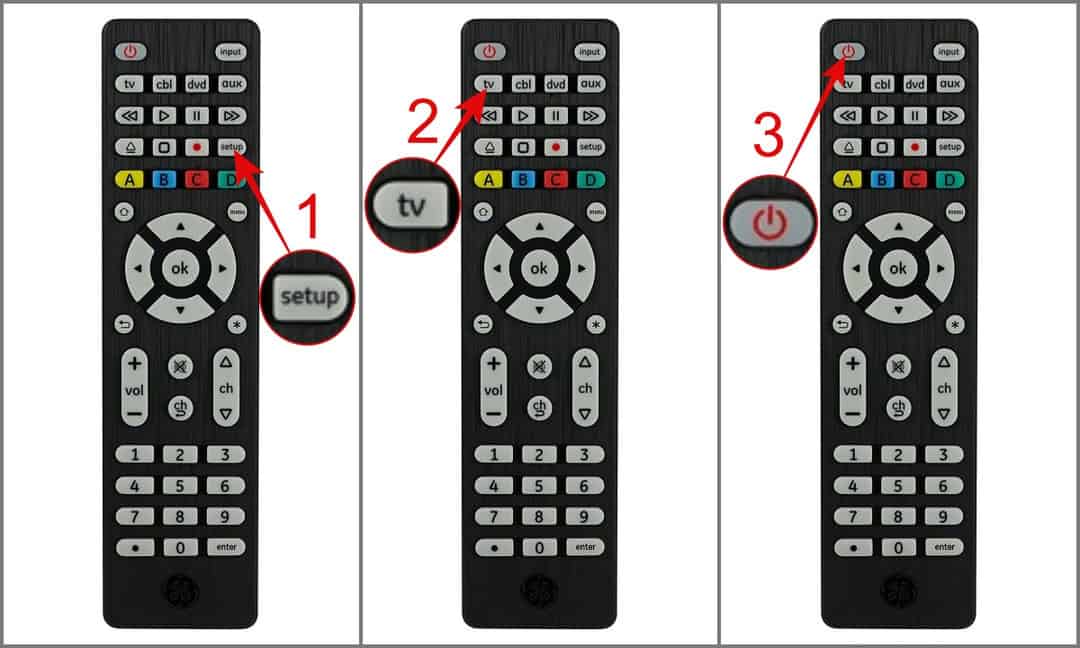
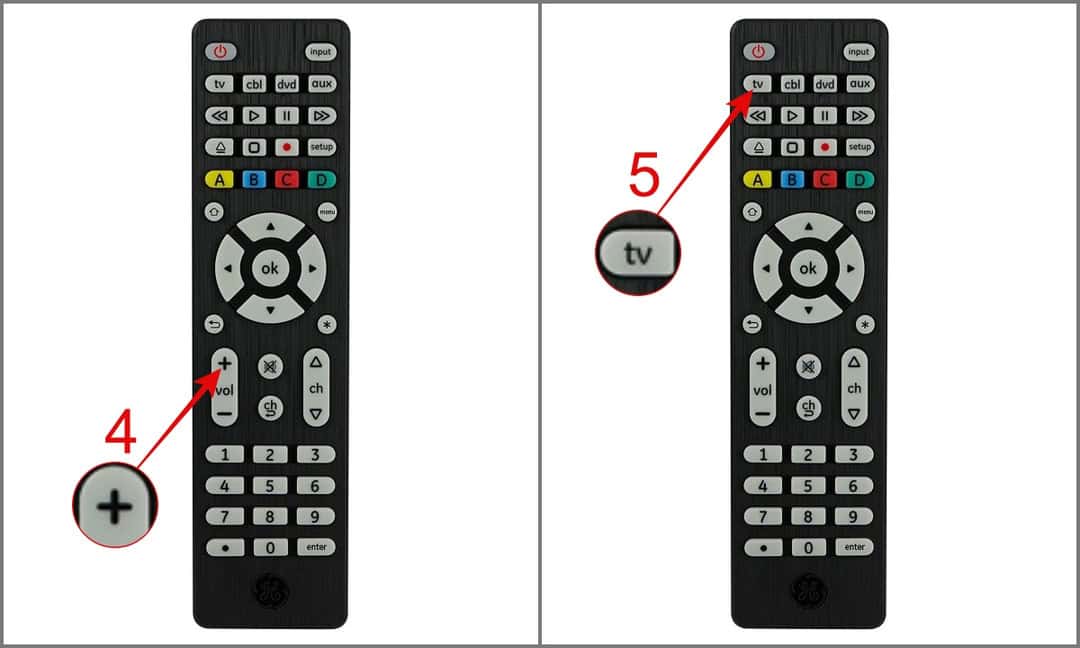
FAQs
-
How do I find out which universal remote model I have?
To find your universal remote model, check the back or inside the battery compartment for a model number. You can also look for the brand name on the remote and search online for the model, or refer to the manual if you have it.
-
Can I use any universal remote for my Samsung TV?
Yes. Since Samsung is a popular TV brand, almost every universal remote can easily be paired with it.
-
How to find code for Samsung TV?
If the code for your universal remote is not there in this article, you can simply visit the official site of the remote brand.
-
How to find your Samsung TV serial number and model code?
Navigate to the Settings > All Settings > Support > About This TV. On this screen, you’ll find both the serial and model number.
That’s all from our end. I hope you found the universal remote code for your Samsung TV. If you can’t find the code for your remote brand, feel free to comment below, and I will be happy to assist you.
