Having a hard time finding the Sanyo TV code for your universal remote? Well, your search ends here. In this article, I’ve provided codes for every popular universal remote brand that works with Sanyo TV. That’s not all, I’ve also included the programming guide for your convenience. Let’s begin.
List of Universal Remote Codes for Sanyo TV
With so many universal remote brands featuring different models and digit codes, finding the right code for your Sanyo TV can be challenging. That’s why I’ve simplified things by organizing the list into 3-digit, 4-digit, and 5-digit code categories.
3-Digit Sanyo TV Remote Codes
| Universal Remote Brands | Sanyo TV Codes |
| Spectrum | UR3-SR3: 007, 053, 057, 082, 020 UR5U-8780L & UR5U-8790L: 007, 166, 057, 187, 511, 266, 657, 750 |
| Brightstar | 620, 801, 931 |
| Dish Network | 542, 590, 652, 683 |
4-Digit Sanyo TV Remote Codes
| Universal Remote Brands | Sanyo TV Codes |
| GE, Philips, and UltraPro | CL3: 5261, 5251, 2981, 2991, 3051, 0001, 0801, 1051, 1161, 1261, 1531, 1581, 1911, 2871, 2881, 3481, 5001, 5241 CL4 / CL5 / CL6: 1161, 5261, 6171, 2891, 5251 |
| ONN | 0110, 2458, 1181, 2457, 0012, 0108, 0180, 1833, 1834, 1957, 2000, 4034, 4145, 4033 |
| Spectrum | URC 2060: 0054, 0154, 1362 |
| One For All | 1142, 1649, 3488, 4168, 1647, 4740, 1362, 4667, 2049, 1480, 1564 |
| RCA | 1142, 1362, 3697, 3861, 1480, 0154, 0088, 0799, 0893, 1142 |
| Magnavox | MC345: 0123, 0048 MC348: 0506, 0311, 0612, 0002, 0428, 0802, 0412, 0619 |
| Sky+ | Version 8: 1236, 0236, 0065, 0584, 0763, 1065, 1829, 0064, 0827, 0367 Version 9: 1236, 0236, 1613, 0763, 1065, 1695, 1829, 0064, 0827, 0367 Version 10: 1236, 0236, 1613, 2704, 3124, 0763, 1065, 1695, 1829, 0064 |
| Blackweb | 0110, 2458, 1181, 2457, 0012, 0108, 0180, 1833, 1834, 1957, 2000, 4034, 4145, 4033 |
5-Digit Sanyo TV Remote Codes
| Universal Remote Brands | Sanyo TV Codes |
| ONN | 10225, 10326, 17109, 17705, 10124, 14740, 14841 |
| Spectrum | 1060BC2 / 1060BC3: 10054, 11142, 12448 |
| RCA | R271U1 / R271U2: 33711, 03818, 10811, 98718, 77715, 88513, 99014 R341U1: 75315, 86916, 96319, 52215, 64814, 53811, 53311 R3F802: 11142, 14168, 14740, 12049, 13488, 11480, 10054, 11564, 11756 |
| DirecTV | 10054, 10154, 10036, 10088, 10107, 10146, 10208, 10484, 10799, 10893, 11142 |
| One For All | 16443, 11655, 26332, 22312, 31331, 33311, 16253, 21615, 15556 |
| Xfinity | 10154, 10088, 10159, 10232, 10484, 10735, 10798, 10799, 11907, 12284 |
| Inteset | INT422-3: 11142, 11585, 11362, 12676, 12049, 14024, 11523, 11365, 11480, 13697, 10156, 11037, 13861 INT422-4: 11142, 11585, 12676, 14168, 11667, 14740, 12049, 11480 |
How to Program Universal Remote to Sanyo TV
Pairing any universal remote to Sanyo TV is pretty much an easy process and it won’t take much of your time. Here’s the step-by-step process:
- Power on your Sanyo TV.
- Hold the TV button on your remote until the red LED stays lit.
- Input the code for your Vizio TV. (For certain RCA remote models, make sure to hold down the TV button while entering the code.)
- If the code is correct, the red LED will switch off. If not, go back to step 2 and try the next code from the list.
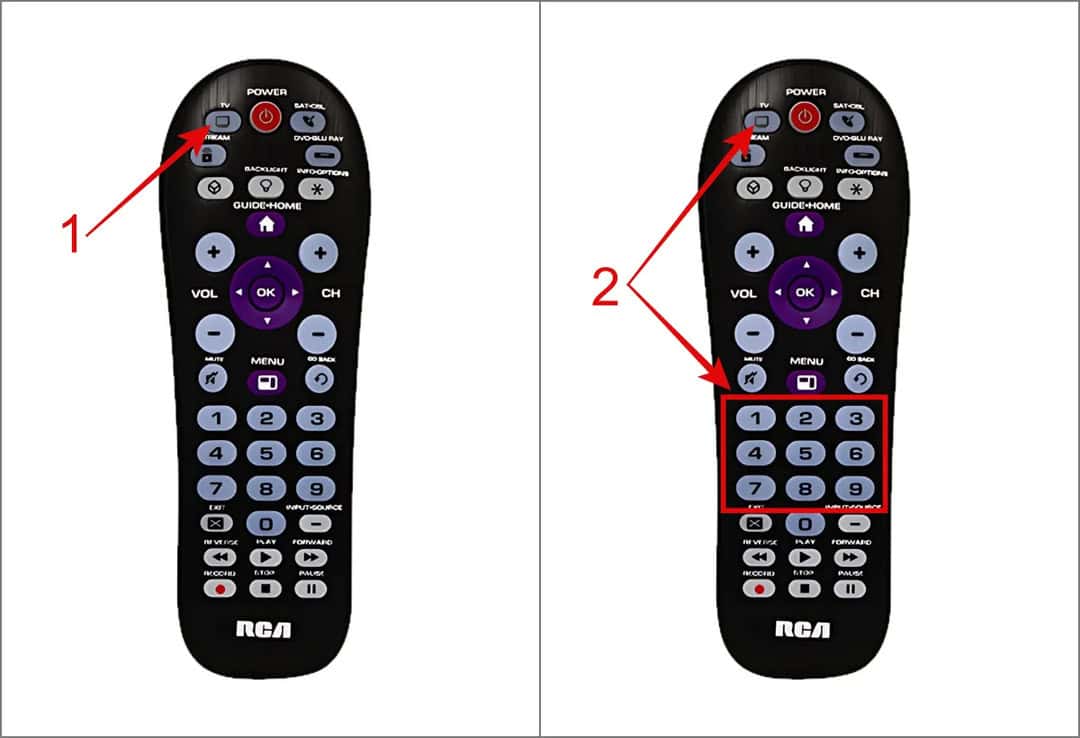
How to Program Universal Remote to Sanyo TV Without Codes
Still, struggling to program your universal remote with codes? Or perhaps you’d rather skip the hassle of codes altogether and pair your remote without them. No worries! Most popular universal remotes come with an auto-search feature to find the correct code for your device.
The only catch is that the steps vary by remote brand. In this guide, I will walk you through the setup process using an RCA universal remote. For other brands, check the links in the table (highlighted in blue).
- First, turn on your Sanyo TV.
- Next, press and hold the TV button on your universal remote until the red light stays on.
- While holding the TV button, press and hold the Power button. The red light will turn off briefly and then light up again. Once it does, release both buttons.
- Now, press the Play button on your remote every 5 seconds until your TV powers off.
- When your TV turns off, press the Reverse button every 3 seconds until it turns back on.
- Finally, press the Stop button to save the code. The red light will turn off, indicating the code has been successfully stored.
Now, test the remote to ensure all the buttons are functioning as expected. If not, repeat the process or manually enter the code for your Sanyo TV.
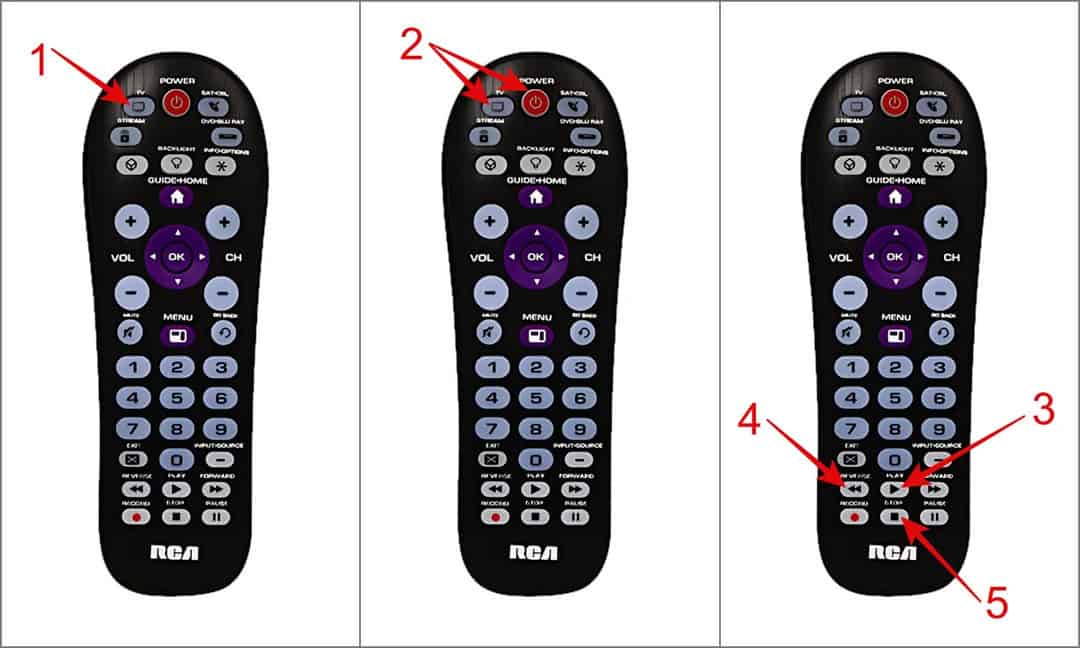
FAQs
-
Where else can I find the universal remote codes for my Sanyo TV?
You can always visit the official website of the remote’s brands to find the manual with codes in a downloadable PDF format.
-
Why isn’t the code working with my Sanyo TV?
If you’ve gone through all the codes and still can’t get your remote to connect to the TV, the issue could be due to the remote’s pairing limit, or dead batteries. Try resetting your universal remote or replacing the batteries to see if that resolves the issue.
That’s it! These were the list of universal remote codes for your Sanyo TV. If the code you’re looking for is missing, let us know, and I will surely add it to the list.
