Is your original TV remote not working, and are you struggling to pair a universal remote without the manual? Don’t worry! In this guide, I will not only help you find the right code for your Vizio TV but also show you how to use it to program your universal remote.
List of Universal Remote Codes for Vizio TV
With so many universal remote brands available, I’ve categorized them into tables with 3-digit, 4-digit, and 5-digit codes. To further make your code search easier, I’ve included the remote model alongside the codes.
3-Digit Vizio TV Remote Codes
| Universal Remote Brands | Vizio TV Codes |
| Spectrum | UR3-SR3: 004, 031, 236, 624, 625 UR5U-8780L & UR5U-8790L: 386, 387, 624, 625, 675 |
| Brightstar | 927, 011, 013, 014 |
4-Digit Vizio TV Remote Codes
| Universal Remote Brands | Vizio TV Codes |
| GE, Philips, and UltraPro | CL3: 5631, 5561, 5611, 1471, 1741, 2021, 2901, 3651, 3741, 3851, 4081, 5571, 5581, 5591, 5601, 5621, 5641, 5651, 5661, 5671, 5681, 5691, 5701, 5711 CL4: 5611, 5631, 5561, 6121, 6131, 6111, 5651, 5621, 5711 CL5 / CL6: 5631, 5611, 5561, 6471, 6511, 6121, 6131, 6111, 5651, 5621, 5711 |
| ONN | 3533, 2472, 2045, 2501, 2473, 0143, 2476, 2474, 0081, 1168, 1169, 0033, 2475, 4039, 4144, 4071 |
| Spectrum | URC 2060: 1758, 0864, 0885, 1756 |
| One For All | 3758, 4723, 1758, 4905, 3358, 4905, 2707, 2757, 1756, 3415, 2512 |
| RCA | 1758, 3758, 2707, 2757, 1758, 0864, 0885, 1499, 1756 |
| Magnavox | MC345: 0104, 0046 MC348: 0709, 1702, 0855, 0867, 0877, 0889 |
| Sky+ | Version 4 & 6: 0683, 0615, 0547, 0540, 0527, 0065 Version 8, 9 & 10: 1206, 0206, 1784, 1165, 1065, 0683, 0661, 0615, 0559, 0547 |
| Blackweb | 3533, 2472, 2045, 2501, 2473, 0143, 2476, 2474, 0081, 1168, 1169, 0033, 2475, 4039, 4144, 4071 |
5-Digit Vizio TV Remote Codes
| Universal Remote Brands | Vizio TV Codes |
| ONN | 18010, 17211, 17514, 14612 |
| Spectrum | 1060BC2 / 1060BC3: 11758, 10864, 10885, 11756 |
| RCA | R271U1 / R271U2: 35011, 40412, 80016, 20111 R341U1: 22111, 28911, 51914, 34112 R3F802: 11758, 13758, 14905, 14723, 12707, 12757, 12512, 11756 |
| DirecTV | 11758, 10864, 10885, 11499, 11756 |
| One For All | 23161, 31544 |
| Xfinity | 11758, 10864, 10885, 11756, 12247 |
| Inteset | INT422-3: 11758, 13758, 12757, 13415 INT422-4: 13758, 11758, 14905, 14723, 12707, 12757, 12512 |
How to Program Universal Remote to Vizio TV
Now that you have found the Vizio TV code for your universal remote, here’s how you can program it to control your TV:
- Turn on your Vizio TV.
- Press and hold the TV button on your remote until the red light stays on.
- Enter the code for your Vizio TV (On some RCA remote models, you need to keep holding the TV button while entering the code).
- If you enter the correct code, the red LED will turn off. Otherwise, repeat the process from step 2 using the next code.

How to Program Universal Remote to Vizio TV Without Codes
So, even after finding the code for your Vizio TV, if you’re still having trouble connecting your remote, don’t worry. Your universal remote can also be programmed without the codes. Here’s how it works:
Note: In this guide, I have used an RCA remote as an example. If you need the setup guide for a specific universal remote brand, you can find the link to the relevant article in the codes table.
- Start by turning on your Vizio TV.
- Press and hold the TV button on your universal remote until the red light turns on.
- While still holding the TV button, press and hold the Power button. The red light will briefly turn off but will come back on. Once it does, release both buttons.
- Press the Play button on your remote every 5 seconds. Keep doing this until your TV powers off.
- Once your TV turns off, press the Reverse button every 3 seconds until it turns back on.
- When it does, press the Stop button to save the code. The red light on the remote will turn off, confirming the code has been stored.
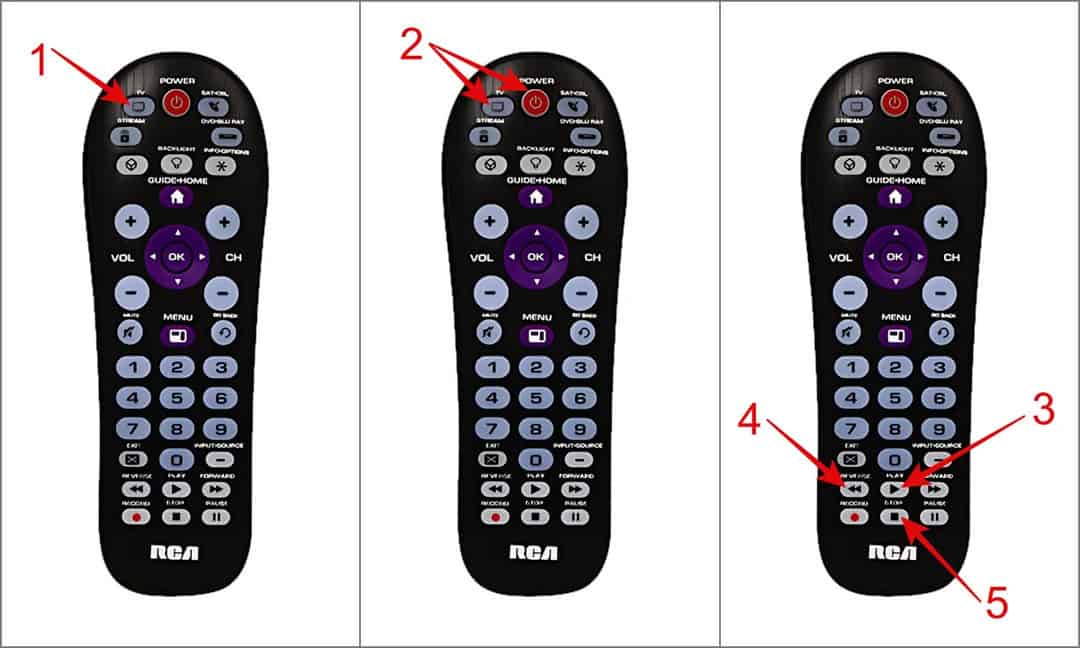
FAQs
-
I am unable to connect my universal remote to Vizio TV. Why?
It’s mostly likely the code you’ve entered must not be correct. If even after trying out all the codes the issue persists, chances are your remote might have reached its device pairing limit, or there could be a software issue or batteries might be dead, causing the pairing problem. In such cases, resetting your universal remote or changing your batteries can help resolve the issue.
-
Where else can I find the universal remote codes for my Vizio TV?
In addition to this article, you can find the Vizio TV codes on the official website of universal remote brands. Most of them provide a manual with codes in PDF format, or you can use their Remote Code Finder tool to search for the codes for any TV brand.
-
How to find the universal remote model?
You can easily find the remote model by checking inside the battery compartment, referring to the manual, or searching the brand name online.
And that’s all! I hope you successfully found the Vizio TV code for your universal remote. If you need any further help with the codes or setting up your remote, feel free to leave a comment below.
